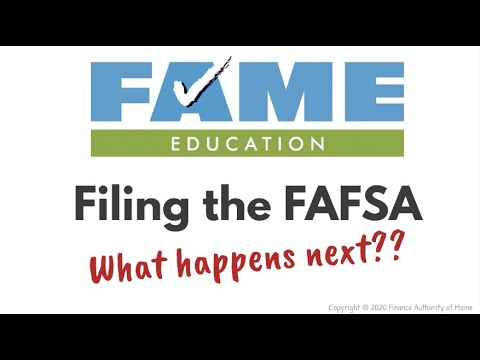All students should file the FAFSA (Free Application for Federal Student Aid), as it opens the door to many types and sources of financial aid, including funds that don’t have to be repaid. All schools use the FAFSA to determine eligibility for federal and state financial aid, and many schools use the FAFSA to determine eligibility for their institutional financial aid. The FAFSA must be completed for each school year.
File the FAFSA at StudentAid.gov
The 2025-26 FAFSA is now available to all applicants on the FAFSA home page at StudentAid.gov.
Important note for students who filed a 2024-25 FAFSA: To ensure issues from last year don’t impact the 2025-26 FAFSA, either use an incognito/InPrivate window OR clear your cache and cookies.
The 2024-25 FAFSA is still available to file for those needing financial aid for the 2024-25 academic year.
Take the following steps and review the information below to get ready to file the FAFSA.
Create Your Federal StudentAid.gov Account
When you create your Federal StudentAid.gov account, you’ll set up a username and password that will give you access to the Federal Student Aid’s online system and serve as your legal signature. You can only have one StudentAid.gov account, as it’s tied to your Social Security number. Your StudentAid.gov account must be created and matched by the Social Security Administration before you can file your FAFSA, so create your account early! You can create your StudentAid.gov account anytime, but be sure to do so at least three days before you plan to file your FAFSA.
Only create a StudentAid.gov account using your own information and for your own use. The same StudentAid.gov username and password will be used to access and complete the FAFSA, sign federal loan documents, and access student loan information.
When creating your account, use an email address you’ll have access to in the future. If you’re a graduating senior, do not use your high school email address—it will expire over the summer! Instead, create a new email account that won’t expire. You’ll need to use your StudentAid.gov account information for years to come, so it’s critical you use an email account you can access indefinitely.
If you are a dependent student, parent information will be required on the FAFSA. Your parent(s) — referred to on the FAFSA as “contributor(s)” — will also need their own StudentAid.gov account to access and sign their section of the FAFSA. Use this tool from Federal Student Aid to determine which parent(s) needs to “contribute” to your FAFSA and needs their own StudentAid.gov account.
Tips for Creating a StudentAid.gov Account
- Create your account early! Your StudentAid.gov account cannot be used until it is matched with the Social Security Administration. Create your account at least three days before you plan to start your FAFSA.
- Be sure to enter your information accurately. The Social Security Administration will verify your information, and making a mistake, especially with your Social Security number, birth date, or name, will cause delays.
- You will use your StudentAid.gov account for multiple purposes over the coming years, so be sure you can remember all the important information associated with your account. Download and print FAME’s StudentAid.gov Account Information Sheet to keep track of your account information. Parents can use this same sheet to keep track of their information. Parents who do not have a Social Security number can download and print FAME’s Creating a StudentAid.gov Account for those without a Social Security number. Keep these sheets in a secure location — for example, where you keep tax return information.
- Keep in mind that an email address and mobile phone number can only be associated with one StudentAid.gov account. Students and parents cannot use the same email address or the same mobile phone number.
- If you have an email address other than your high school email address, use that one to create your StudentAid.gov account. Your high school email access will likely expire over the summer. You will need to use your StudentAid.gov account information for years to come, so link it to an email address that you will continue to use.
- Make sure you have access to your email or mobile phone when creating your StudentAid.gov account and filing the FAFSA. To create an StudentAid.gov account and to file the FAFSA, you must have access to either your mobile phone or email (ideally both) so that you can receive a secure code that will need to be entered into the website. Once verified, your mobile phone and/or email can be used to retrieve your username, reset your password, or unlock your account. A verified mobile phone number or email address can also be used in place of your username.
- You must set up two-factor verification. To protect your account, you will be required to set up two-factor verification. This will result in a secure code being sent to your verified mobile phone, verified email, or to an authenticator app (if you set it up) each time you log into any of the StudentAid.gov websites. This code must be entered to access the website. If none of these options exist, the backup code that was provided when the account was created can be used, but you will also need to answer two challenge questions.
Creating a StudentAid.gov Account
Watch FAME’s video for step-by-step instructions on how to create a StudentAid.gov account.
Once you have reviewed the tips and steps for creating an account, download the appropriate (student or parent with an SSN, or parent without an SSN) and head on over to StudentAid.gov to create your account.
Gather Your Information
You will need to gather some information before you begin filling out the FAFSA.
If you are a DEPENDENT STUDENT, you will need the following info for you and your parent(s):
- StudentAid.gov account username and password (To create one, go to StudentAid.gov and click on “Create Account.”)
- Social Security number (SSN), legal name, date of birth, and email address
- Federal income tax information for the tax year two years prior to the year of the FAFSA (For example, the 2025-2026 FAFSA requires income information from the 2023 tax year.)
- Current bank statements
If you aren’t a U.S. citizen, you’ll also need:
- Your U.S. Permanent Resident Card (Form I-151 or I-551C) or Arrival-Departure Record (I-94) with an eligible status
If applicable, you will also need:
- Current business and investment mortgage information, business and farm records, and stock, bond, and other investment records
If you are NOT A DEPENDENT STUDENT, you will need:
- Your StudentAid.gov account username and password. To create one, go to StudentAid.gov and click on “Create Account.” If you are married but you and your spouse file separate tax returns, your spouse will also need to create their own StudentAid.gov account.
- Your Social Security number (SSN)
- Your (and if married, your spouse’s) federal income tax information for the tax year two years prior to the year of the FAFSA (For example, the 2025-2026 FAFSA requires income information from the 2023 tax year.)
- Your current bank statements
If applicable, you will also need:
- Your current business and investment mortgage information, business and farm records, and stock, bond, and other investment records
- Your Permanent Resident Card (Form I-151 or I-551C) or Arrival-Departure Record (I-94) with an eligible status (if you are an eligible non-U.S. citizen)
Filling Out the FAFSA
The FAFSA is now quicker and easier to file! If necessary, you can start your FAFSA, save it, and finish it later.
- The FAFSA is a roles-based form; when you log into your section, you will only see student questions. If parent information is required, your parent (referred to as a “contributor”) will only see parent questions when they log into their section. Everyone logging into the FAFSA will need their own StudentAid.gov account username and password to access their section of the FAFSA.
- Either you or your parent can start the FAFSA. Whoever starts the FAFSA will be required to “invite” the other person to complete the FAFSA. The individual who starts the FAFSA must provide the other person’s legal name, date of birth, Social Security number, and email address in order to invite them. This invitation section is what links the student and parent sections of the FAFSA together. For this process to work, the name, DOB, and SSN entered must be an exact match the information the invitee used to create their StudentAid.gov account.
- You (and your parent(s) if you are a dependent student) will be required to provide consent and approval to allow federal tax information to be sent from the IRS to Federal Student Aid. Consent and approval are required even for individuals who are not required to file taxes. If consent and approval are not provided by all required individuals, you will not be eligible for any federal student aid.
- The FAFSA requires income information from two years prior to the year on the FAFSA. For example, the 2025-2026 FAFSA will require 2023 income information.
- The schools you list on your FAFSA will receive your FAFSA information electronically. You can list up to 20 colleges on the FAFSA.
- To avoid website performance issues, use a browser recommended by Federal Student Aid.
In addition to the FAFSA, complete any additional financial aid applications (e.g., the CSS Profile) that may be required by your school. Check with your school(s) to see what forms are needed.
Get Help from FAME
FAME FAFSA Help Sessions
At our FAFSA Help Sessions, we’ll provide a quick FAFSA overview followed by personalized FAFSA filing assistance from FAME and other financial aid experts.
Our goal is to provide you with the necessary support to file the FAFSA that evening! To make that possible, it’s critical that dependent students attend with their parent(s), as it’s no longer possible for a parent to access the FAFSA without both student and parent being present.
Upcoming FAFSA Help Sessions:
Click page control (when displayed) to view additional events.
If there are no scheduled upcoming FAFSA Help Sessions or if you prefer to schedule an individual one-to-one Zoom appointment, go to https://go.oncehub.com/FinancialAidCoaching
After You File the FAFSA
Your FAFSA will be processed by the Federal Processing Center. You will not be able to make updates or corrections to your FAFSA until your FAFSA has been processed, typically in one to three days. Once processed, your FAFSA information will be sent to all the schools listed on your FAFSA.
For more details on the next steps, check out our You’ve Filed the FAFSA – What Happens Next flyer.
What Happens Next
You’ve filed your FAFSA, but are wondering, “What happens next?” This video explains what to expect in the coming months.
Review Your FAFSA Submission Summary
Your FAFSA Submission Summary (FSS) is a summary of the information you provided on your FAFSA.
- If you provided an email address on your FAFSA, you will be sent an email with a link to your FSS once your FAFSA has been processed. Your FSS can also be found by logging in at StudentAid.gov with your StudentAid.gov username and password.
- Review your FSS carefully. If there is an asterisk next to your SAI, that means you have been selected for verification. See below for more information.
- If corrections are needed, log in to StudentAid.gov using your username and password, make the corrections, and resubmit your FAFSA. Make sure you and a parent (if required), sign the FAFSA.
- If information has changed or the FAFSA data no longer reflects your current situation, contact your school.
If You Need to Make Corrections
Although most of the questions on the FAFSA ask for information about you as of the day your form is submitted, there may be times when you need to make corrections or updates. Here are some helpful tips for making corrections.
Determine if your FAFSA is open for corrections.
As long as the status of your FAFSA is not “in review,” it should be available for corrections. A status of “in review” means the FAFSA has been submitted but not yet processed. Normally the Federal Processing System (FPS) needs one to three days to process a submitted FAFSA, and no changes can be made during this processing period.
Determine which type of correction is needed.
Federal Student Aid (FSA) provides helpful tips on making the most common FAFSA corrections, including:
- Adding a contributor’s consent and approval to import Federal Tax Information (FTI)
- Correcting a filed FAFSA form with an incorrect Social Security number (SSN)
- Adding or deleting a school to receive your information
- Changing the answer to the “Direct Unsubsidized Loan Only” question
- Adding a missing signature
Determine who needs to make the correction(s).
Because the FAFSA is roles-based, corrections to student information must be made by the student, while corrections to contributor information must be made by the contributor. To correct student information, the student must log in to their StudentAid.gov account using their FSA ID. To correct contributor information, the contributor must log in to their StudentAid.gov account using their FSA ID.
Keep it simple and allow time for corrections to be processed.
It’s tempting to go back and double-check the data you submitted on your FAFSA. However, with the new system still being a bit glitchy, we recommend you navigate only to the field(s) requiring correction, scroll to the bottom of the page, select “Skip to the End of the Form,” then sign and submit. Remember, it will take one to three days to process submitted corrections, and additional corrections cannot be made during this reprocessing period.
You May Be Selected for Verification
Verification is a process that requires schools to collect additional income and household information from some students. It does not mean that you did anything wrong!
Your school will let you know what documents are required by sending a letter or email addressed to you (not your parents). Make copies of required documents and send them to your school. Be sure to keep a copy of the original for your records. Students should not send information that has not been requested.
FAFSA FAQs
Have a question about FAFSA? Be sure to check out our FAFSA FAQs page for frequently asked questions about filling out, completing, and filing the FAFSA.